In order to store audio, video, images, or books, there is a wonderful site known as OurMedia. It is a non-profit that allows you to store everything to their database, and provides you url's, so that you are able to post onto blogs. This has been my way to post material, and it is very easy to set-up.
For those of you that are looking for options outside of flikr or audioblogger, this may be the route you're looking for. I have no idea. I have gone with this because it was easy. Maybe, it will be for you too.
Here is the free tutorial on how to create a vlog.
On the same site (FreeVlog), they explain how to set-up an ourmedia account. Hit the picture
 on the right to access that.
on the right to access that.Once you access OurMedia it is self-explanatory. Upload to whatever format you want, and then within a few minutes, OurMedia will provide a url that you can use to post to your site.
The other option for audio posting is audioblogger. I don't know all the details for it, but I have used it. Simply fill out the free sign-up sheet, and then start posting directly from your phone.
As far as pod casting, this is something I am interested in, but since I have yet to own this wonderful technology, I would suggest going to the itunes site, where you can find a detailed account on how to create podcasts that are available on itunes as well as your blogs.
Click here to learn how to create podcasts if you have a pc. Click here if you are a mac user. Itunes also has tutorials on how to create video pod casts for all you filmmakers, etc..
Hope this is helpful,
Pirooz
P.S. For those of you who find the above easy, check out the blogger hacks made available by blogger. They will allow you to create book format blogs, like I have created at the STRATEGIES blog, or even how to make nice categories for your posts and archives. There are also lots of other interesting things you can do to change how you want your blog to operate and feel.

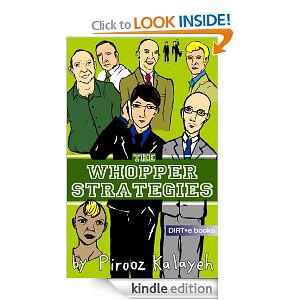
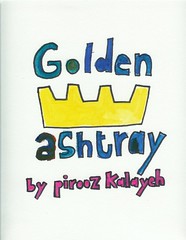

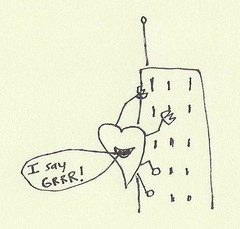

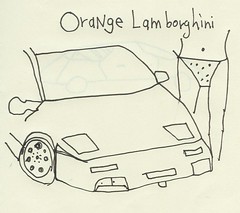





4 comments:
Hi P.
Thanks for the info. I've monkeyed and monkeyed with ourmedia and the site gets me nowhere. I've registered with them and the archive, and tried uploading an audio track at least five times and the site just gets so slow and connections never get made. Also, thought I had successfully uploaded the file and then couldn't find it anywhere. Frustrating so far, but I'll keep at it to see what I can get going.
Sounds like an issue of formatting. Do you have itunes? Are you using some type of audio program? You got to change the format. Make it into an mp3. It can also take between 2 to 24 hours for a large file to show up.
Hey P,
Finally got it to work. Doing everything right, think it was the site. Maybe too much traffic yesterday or something. Thanks for all the help.
Dylan
Glad it worked out hermano
Post a Comment